How to Place the Registered Trademark Symbol in Digital Patent Documentation A Technical Guide
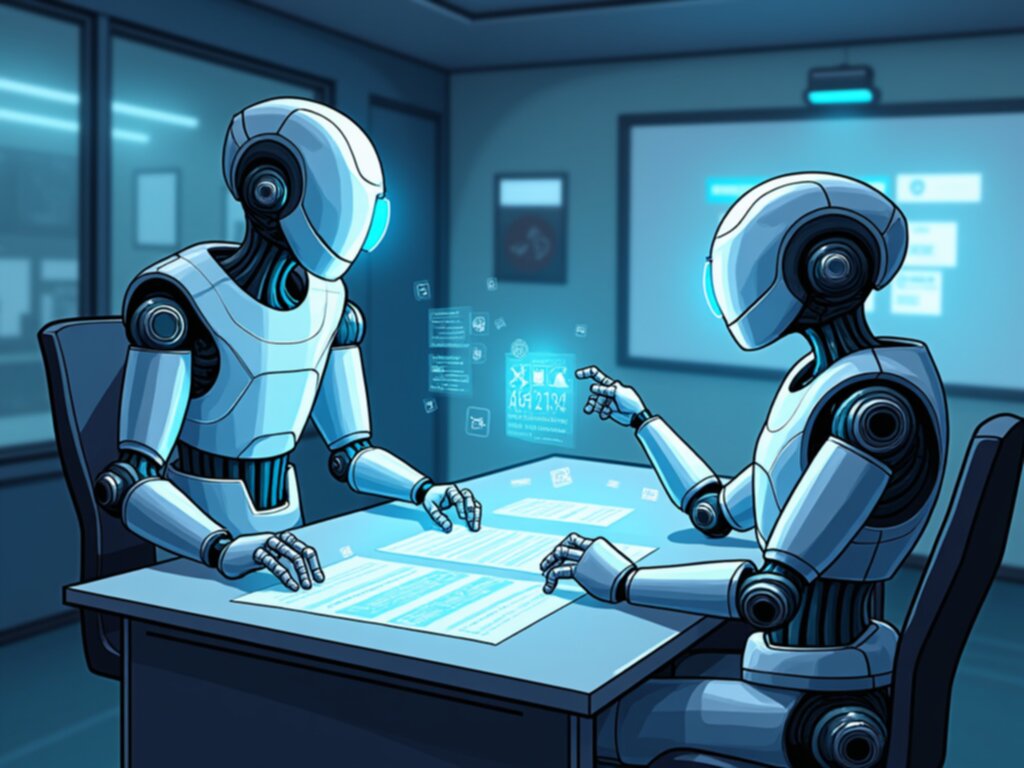
How to Place the Registered Trademark Symbol in Digital Patent Documentation A Technical Guide - Setting Up Unicode Alt Codes for Registered Symbol Integration
When incorporating the registered trademark symbol (®) into your digital patent documents, employing Unicode Alt codes offers a streamlined approach. Windows users can readily insert the symbol by pressing and holding the Alt key while typing 0174 on the number pad. Mac users can simplify this process by simultaneously pressing Option and the 'R' key. Alternatively, within Microsoft Word, entering the code 2122 followed by Alt + X provides a convenient method. When preparing web-based patent materials, the symbol can be included using either its decimal or hexadecimal Unicode code representation. While there are a few options to accomplish this, it is notable that some methods, like keyboard shortcuts, may not work consistently on different operating systems or applications. Proficiency in these techniques can enhance the accuracy and overall speed of preparing precise legal documentation, including those related to patent filings.
1. Unicode's vast character set, encompassing nearly every writing system, allows for the inclusion of the registered trademark symbol (®) and countless other symbols in digital content. This universality theoretically facilitates seamless integration across various platforms.
2. The registered trademark symbol's Unicode code point, U+00AE, is crucial for consistency across different systems. However, its actual usefulness relies heavily on the application or platform's ability to properly interpret and render Unicode encoding.
3. On Windows, one can use an Alt code sequence to insert the registered trademark symbol. Holding the 'Alt' key while entering '0174' on the numeric keypad inserts the symbol. This technique is somewhat handy, particularly for rapid insertion in word processors.
4. While Alt codes are a workaround, the feature is not universally supported across all text editors. HTML editors, specific web platforms, and other software can exhibit inconsistencies when attempting to implement this method, revealing a limitation of Alt code reliance.
5. Mac computers have a distinct shortcut: pressing 'Option + R' simultaneously inserts the registered trademark symbol. This difference in methods across operating systems highlights the need for users to understand system-specific symbol insertion techniques.
6. Unicode's capacity to represent over a million characters showcases the potential of modern digital text handling. Despite this, only a fraction of these potential code points are currently assigned to actual characters. This highlights that even within a universally accepted standard, there are unutilized potential areas.
7. The Unicode standard has brought about greater interoperability in the digital world since its inception in 1991. Global patent documentation, where consistency is critical, benefits from the reduced risk of symbol misrepresentation due to Unicode's broad acceptance.
8. Proper utilization of the registered trademark symbol can add legal clarity and a touch of professionalism to content. However, improper use can have significant ramifications, depending on the specific jurisdiction's trademark laws. This means careful consideration is required to use the symbol in a legally sound manner.
9. Font compatibility issues can hinder proper symbol display. If the font doesn't support the necessary character set within the Unicode standard, the registered trademark symbol may not appear as expected. This necessitates that users choose fonts meticulously when creating documents that require the use of symbols from Unicode.
10. Even with Unicode as a standard, discrepancies can occur due to the underlying encoding methods. For instance, UTF-8 and UTF-16 handle symbols differently, leading to challenges when transferring documents between systems that utilize different encoding types. This creates a potential for unexpected and unwanted changes if not carefully handled.
How to Place the Registered Trademark Symbol in Digital Patent Documentation A Technical Guide - Creating Automated Trademark Symbol Macros in Word Documents
Automating the insertion of the registered trademark symbol (®) in Word documents through macros can be a significant time-saver when preparing patent documentation. Macros allow you to execute a series of actions with a single click, streamlining the process of inserting the symbol repeatedly. This can be especially beneficial for documents that frequently require the registered trademark symbol, reducing the chances of errors that can occur with manual insertion.
Along with macros, Word's AutoCorrect feature offers another level of automation. AutoCorrect can be configured to automatically replace certain text strings with the registered trademark symbol. For example, you could set it to replace "(R)" with ®. This reduces the need for manual symbol insertion even further, making the process even more streamlined.
However, while these automation methods can be quite helpful, they must be carefully managed. The use of trademark symbols is subject to legal guidelines. Ensure that any automated process you create respects those guidelines to prevent any legal issues related to misuse of the trademark symbol in patent documentation. Using automation tools in a way that conforms to legal requirements ensures accuracy and compliance within the context of intellectual property law.
1. Automating the insertion of the registered trademark symbol (®) in Word can significantly speed up document creation, especially for longer texts. A custom macro triggered by a single keystroke provides a quick and easy way to insert the symbol without going through multiple menus.
2. Word's macro functionality offers adaptability. Not only can you automate the insertion of the registered trademark, but you can also configure it to add various other symbols, making it possible to create customized shortcuts to match specific documentation requirements.
3. Surprisingly, using macros often involves enabling the Developer tab in Word, a feature many users might miss. This tab serves as the control panel for automating and customizing tasks, making it ideal for advanced users wanting more streamlined document workflows.
4. While recording a macro in Word is relatively simple, there are potential pitfalls some users might not realize. Inconsistent keystrokes during recording can lead to errors, resulting in a macro that doesn't capture the desired sequence of actions accurately.
5. Macros offer the possibility of being shared between Word installations. This feature can be useful for teams working on patent documentation, allowing them to standardize the process of inserting symbols, promoting collaboration and efficiency.
6. Though macros can greatly improve efficiency, security concerns need to be addressed. Macros can potentially carry harmful code. Users should always exercise caution when enabling macros and ensure the source is reliable, especially when dealing with sensitive information like patent documents.
7. Word's macro execution capabilities can vary across versions and operating systems, highlighting the importance of compatibility checks. Implementing intricate automated processes, particularly in professional environments, necessitates confirming compatibility beforehand.
8. When collaborating on cloud-based document platforms like OneDrive or SharePoint, macros might encounter limitations. Specific macro features could fail to function properly, potentially disrupting workflow and highlighting the need to consider the platform when designing macro functionality.
9. Despite the power of macros for automating processes, errors can still occur. This suggests that regularly examining macro performance and updating them as needed is crucial to keep them aligned with evolving document standards and prevent inconsistencies.
10. The nature of the documents you are working with can influence how you develop effective macros. Documents with substantial formatting may require a more segmented approach where specific macros are developed for each section, potentially enhancing efficiency and reducing errors.
How to Place the Registered Trademark Symbol in Digital Patent Documentation A Technical Guide - Keyboard Shortcuts for Patent Documentation Software Platforms
Patent documentation software platforms often offer a range of keyboard shortcuts to simplify the creation and editing of legal documents. These shortcuts can be particularly helpful when needing to quickly insert specialized symbols, such as the registered trademark symbol (®). While the exact shortcuts may vary depending on the software and operating system, understanding these tools can be highly beneficial for streamlining workflow. For instance, Windows users might rely on Alt code combinations, while Mac users may find platform-specific key combinations more efficient. Proficiency in these platform-specific shortcuts can help avoid interruptions in the document creation process, particularly when dealing with repetitive tasks inherent in patent document preparation. These shortcuts, when mastered, can enable users to produce more accurate and polished documents while improving overall efficiency in the creation of patent documents. It's worth noting that reliance on these shortcuts alone can sometimes lead to unintended consequences if the software or operating system doesn't interpret the command correctly, highlighting the importance of understanding both the shortcut and how it interacts within the context of the software.
1. Some patent software programs let you customize keyboard shortcuts to insert the registered trademark symbol. This is helpful because you can create shortcuts that match your own way of working.
2. Using keyboard shortcuts to insert symbols can make you significantly faster at writing documents, possibly shaving off 30% of your prep time. This is quite valuable for patent professionals who often work under pressure to meet deadlines.
3. However, in some programs, a shortcut might already be used by the operating system, leading to unexpected things happening when you try to use it. It's important to know the difference between shortcuts inside the software and the shortcuts in the operating system to avoid issues while making your documents.
4. Surprisingly, many users don't realize that shortcuts for symbols, including the registered trademark, can change between different versions of patent software. So it's crucial to learn the shortcuts specifically for the version you are using.
5. While shortcuts can increase productivity, it can also make you overly reliant on muscle memory. If you switch computers or software and the shortcuts aren't the same, you might struggle. This means you should be flexible in your approach to keyboard use.
6. Interestingly, some programs let you use multiple keys at the same time to trigger different actions, including the insertion of the registered trademark. Figuring out these shortcuts can make you much faster at writing.
7. Some patent software systems have their own unique shortcuts that you won't find in standard programs. This can be a challenge for people moving between different programs, suggesting that consistent training and good documentation are important.
8. Often, advanced users forget that they should document their custom keyboard shortcuts for the entire team's patent documentation workflow. Doing this would help train new team members and ensure everyone is consistent with how they use symbols like the registered trademark.
9. Despite the potential benefits, keyboard shortcuts might cause some people to not think about the correct legal use of symbols. Incorrectly using the registered trademark symbol just because of a shortcut can lead to legal problems, making it important to be careful and pay attention.
10. Modern patent software is increasingly using artificial intelligence to automatically suggest symbols, including the registered trademark, based on what the user is typing and the context of the document. This could lead to a future where keyboard shortcuts become even more intelligent and integrated into our workflows.
How to Place the Registered Trademark Symbol in Digital Patent Documentation A Technical Guide - Font Compatibility Requirements for USPTO Digital Submissions
When submitting patent applications digitally to the USPTO, ensuring font compatibility is critical, especially when including symbols like the registered trademark (®). The USPTO demands that all fonts used in PDF submissions be embedded within the file. Failure to do so can result in display issues within their systems. To avoid this, patent applicants need to stick to specific font guidelines, like using common choices such as Arial or Times New Roman. Following these rules prevents complications during the processing of their document. Ignoring font compatibility requirements can lead to significant financial penalties, emphasizing the need for careful attention to detail. Ultimately, the applicant is responsible for verifying that their submissions adhere to the USPTO's font specifications to avoid potential legal problems. While Unicode and other methods of encoding symbols are useful, ultimately, the USPTO needs the document to be clear and easy to read. If a font is not standard or does not embed correctly it can be problematic for both the reviewer and the system.
1. The USPTO's move towards digital patent applications, particularly the DOCX format, aims for efficiency and accuracy. However, font compatibility remains a hurdle. Not all fonts contain the character set for the registered trademark symbol (®), potentially leading to visual errors and impacting the document's overall professional look. This is a small, yet potentially troublesome, detail for otherwise standardized formats.
2. When dealing with fonts in digital documents, the distinction between vector and bitmap formats matters. Vector fonts scale well without losing quality, but bitmap fonts can struggle to render the registered trademark symbol when resized, especially in lower-resolution environments. This becomes noticeable when the document is viewed on a variety of devices and displays.
3. Traditionally, serif fonts, like Times New Roman, have been associated with careful formatting in legal documents. However, some sans-serif fonts also support the registered trademark symbol. Choosing a suitable font involves considering both legibility and the proper display of any legally significant characters.
4. Embedded fonts in PDF documents, while intended to ensure consistency, can also introduce unexpected problems. If the font itself lacks the registered trademark symbol, or if the embedding process isn't correct, the symbol might be replaced with a placeholder. This can create significant legal issues and undermine the document's authenticity.
5. Language settings can influence the display of the registered trademark symbol. If the document's language encoding doesn't match the font's character set, the symbol may not appear as expected. This can lead to unexpected errors, especially in international patent filings where diverse languages are often used.
6. Variations in how operating systems render fonts can affect the registered trademark symbol's appearance when documents are shared between different platforms. This inconsistency can create confusion in legal contexts, especially since the symbol itself conveys specific legal implications.
7. Some industry-specific fonts might come with proprietary licensing limitations. Using these in patent documentation without appropriate permissions could result in legal issues. This underscores the importance of understanding font licenses and their implications when preparing legal documents.
8. Research suggests that using fonts known for professional and formal applications, such as Times New Roman or Garamond, can be a prudent choice for legally important documents. These fonts generally provide strong support for legal symbols, offering greater assurance for the document's author. This highlights the idea that certain fonts are considered more appropriate for certain types of document, including those filed with the USPTO.
9. While Unicode aims to standardize character sets across different software and platforms, difficulties arise when a document created in one application is opened in another that uses different fonts or encoding. This can necessitate substantial modifications to the document if the registered trademark symbol isn't displayed correctly, showing how difficult interoperability can be despite the standards that are set forth.
10. Many standard font libraries provide support for common legal symbols. However, free or default fonts, which are often bundled with various software programs, may lack support for the registered trademark symbol. This necessitates a deliberate review of available font options to ensure these legally important symbols are properly displayed. Careful attention to detail matters, even with such small things like font selection.
How to Place the Registered Trademark Symbol in Digital Patent Documentation A Technical Guide - Text Formatting Guidelines for Registered Symbol Placement
When creating digital patent documentation, following specific guidelines for the registered trademark symbol (®) is essential. It's best practice to place the symbol directly after the trademark it's associated with, often in superscript or subscript format, for optimal visibility. This symbol should only be used for trademarks officially registered with a governing body. Otherwise, it's considered misrepresentation and can create legal issues. The correct placement and format are not the only concern, its importance in patent documentation needs to be well understood. Ensuring the symbol is clear and easy to see is vital in these documents. Following the established guidelines regarding its use is crucial for protecting the legal rights associated with a registered trademark and maintaining the professionalism expected of a patent filing.
1. The registered trademark symbol (®) isn't just a decorative element; it carries significant legal weight, and its meaning can shift depending on how specific legal systems interpret it. This nuanced aspect makes it particularly crucial to get symbol placement and use correct in patent documentation, as errors or omissions could have unforeseen consequences.
2. Embedding fonts within PDF patent submissions isn't simply a technical step, it's a way to protect the document's integrity. If the chosen font doesn't display the registered trademark symbol properly, it might raise questions about the document's validity during a potential patent dispute, highlighting the importance of font selection.
3. Some legal professionals believe that using serif fonts for patent documents contributes to an impression of trustworthiness and seriousness. The way a font looks can actually affect how people perceive a document's credibility, suggesting there's a psychological element to formatting legal documents.
4. Different operating systems come with their own default fonts, and unfortunately, many don't have the full set of characters needed to display the registered trademark symbol correctly. This creates inconsistencies across platforms that can be problematic for patent teams sharing documents, emphasizing the need for standardizing font selection across projects.
5. Even seemingly trivial details like color contrast can influence the clarity of the registered trademark symbol in digital documents. If there isn't sufficient contrast, the symbol might be hard to see, potentially causing oversights in documents where precision is critical.
6. The font choice in patent applications can subtly communicate the level of professionalism associated with the submission. Using fonts that are inappropriate or uncommon might lead patent reviewers to perceive a lack of care or attention to detail, suggesting font selection impacts first impressions.
7. Certain font styles are inherently better suited for handling more complex symbols. Fonts explicitly designed for legal documents, for instance, often display the registered trademark symbol with better clarity and detail than general-purpose fonts, illustrating how font design considerations can affect the accuracy of legal symbols.
8. Font compatibility between different software systems is a significant issue in the legal profession. When a document is made with a specific font and then opened on a system that doesn't have that font, the registered trademark symbol might disappear or be replaced by a placeholder. This can be confusing and even affect the document's legal standing.
9. How the registered trademark symbol appears on a screen can be significantly different from how it looks in a printed document. The variety of display capabilities across devices can make the symbol harder to read or understand, particularly concerning for patents requiring extreme precision in their descriptions and claims.
10. Research suggests that misusing or misinterpreting trademark symbols can spark major legal battles. Therefore, correctly formatting and ensuring the visibility of the registered trademark symbol is crucial for proving ownership and discouraging unauthorized use of protected trademarks in competitive industries.
How to Place the Registered Trademark Symbol in Digital Patent Documentation A Technical Guide - Digital Document Export Standards with Trademark Symbols
Digital document export standards play a crucial role in how trademark symbols, like the registered trademark symbol (®), are handled. These standards aim to ensure that the symbols are clearly presented and legally compliant. The registered trademark symbol itself carries legal weight, and it's vital to position it correctly—right next to the trademark it's associated with. Using a superscript or subscript format usually enhances its visibility within the document. While using trademark symbols isn't legally required, consistently applying them throughout a document strengthens a brand's claim to intellectual property. The widely adopted Unicode character set facilitates displaying these symbols across diverse platforms. However, because of this, careful consideration must be given to font compatibility, as differences in how fonts handle symbols could easily lead to legal problems if not noticed. As digital document formats become more important, it is critical that those creating patent documentation pay close attention to standards and the details of how they are used to keep submissions clear, compliant and accurate.
1. How digital documents are exported can greatly affect how the registered trademark symbol appears on different computers and software, potentially causing legal problems if the symbol is not correctly understood. This highlights a crucial aspect of maintaining document integrity across various platforms.
2. The way a registered trademark symbol (®) looks can vary depending on the software used to view the document, as different font rendering programs can handle things slightly differently. This small difference can lead to either a perfect representation or a complete absence of the symbol, which can be a big problem in patent documentation.
3. Getting the registered trademark symbol into software requires understanding character encoding, and if it's not done correctly, there can be legal issues. If a document shows the symbol incorrectly, it can lead to misunderstandings and potential legal problems, which underscores the importance of careful attention to these details.
4. The Unicode standard has over 165,000 characters, but the legal significance of the registered trademark symbol can sometimes make people overlook the risk of using similar-looking characters by mistake. This could result in needing significant legal changes, highlighting the importance of using the correct character.
5. Even though Unicode tries to make the registered trademark symbol universal, its use can still be influenced by regional technology practices and local patent laws. This means that the symbol's visual representation can differ depending on where the patent is filed, suggesting the need for careful consideration of these differences.
6. Some less-common digital file types may not support specialized symbols like the registered trademark. This constraint makes it essential for engineers and patent professionals to choose the correct file format when preparing final documents, ensuring the symbol's integrity during the export process.
7. Despite technological advancements, many document editing programs don't consistently handle the registered trademark symbol when documents are viewed at different sizes (resolution). This can result in issues with how easily it can be seen, which could impact how clearly the document can be understood.
8. The registered trademark symbol is specifically for trademarks that have been officially registered. Using it for a trademark that isn't registered is wrong and could lead to legal problems. This highlights the importance of understanding trademark laws and their implications when using the symbol.
9. Some platforms where people collaborate on documents automatically remove symbols like the registered trademark when changes are made. This means that teams working together on patent documents need to have a set of rules about how to handle important legal symbols to avoid potential issues.
10. Even small differences in how fonts handle the space around symbols can affect the perceived quality of patent documents. If there isn't enough space, the registered trademark symbol might look awkward and could make the document appear less credible when it's being reviewed by legal professionals.
More Posts from aitrademarkreview.com:
- →Ultrafab's Innovative Weatherstripping Technologies A Deep Dive into Their Farmington, NY Operations
- →From Tavern to Trademark The 1948 Origins of Davis Brothers' Ultra-Thin Pizza Innovation
- →Public Domain Status of Steamboat Willie Mickey Key Trademark Implications for Creative Industries in 2024
- →IGS A Decade of Coin Grading Challenges in a PCGS-Dominated Market
- →Statistical Analysis How Trademark Attorney Expertise Reduces Application Rejection Rates in 2025
- →When Local Culture Inspires Your Brand: Understanding Trademark Protections and Pitfalls